709-218-7927 The Landfall Garden House 60 Canon Bayley Road CANADA A0C 1B0 |
|---|
ChrisGreaves.com - WinTips
Thursday, December 17, 2020
Sticky Notes: Drag the Sticky-Notes File
Once you have located it, you can drag the Sticky-Notes file as a shortcut to your Quick Launch bar.

I have already identified the Sticky-Notes file.
A shortcut to that file has been dragged to my Quick Launch bar; it’s the orange tick-mark at the right—hand side.
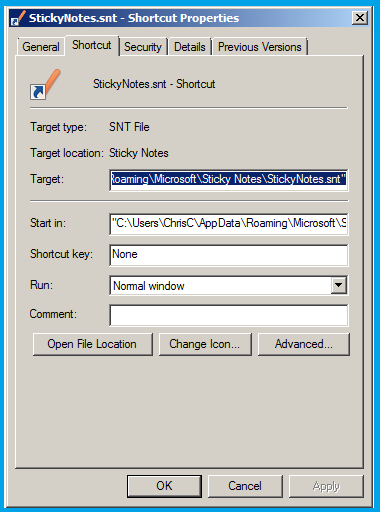
Above you see what I see when I right-click on the icon and choose properties.
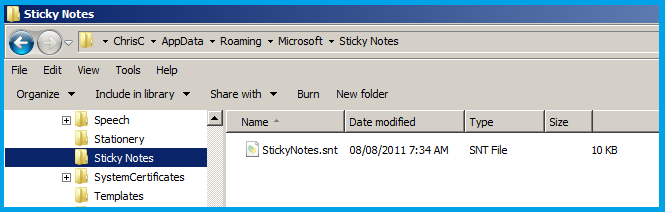
And here is the file itself.
All you need to do is work backwards:
1: Locate you Sticky-Notes file, probably in “C:\Users\ChrisC\AppData\Roaming\Microsoft\Sticky Notes” or similar.
2: Right-click on that file and choose Copy
3: Paste-Shortcut on your desktop.
4: Move (drag) that shortcut onto your Quick launch bar
709-218-7927 CPRGreaves@gmail.com Bonavista, Thursday, December 17, 2020 7:28 AM Copyright © 1996-2020 Chris Greaves. All Rights Reserved. |
|---|