709-218-7927 The Landfall Garden House 60 Canon Bayley Road CANADA A0C 1B0 |
|---|
ChrisGreaves.com - WinTips
Thursday, December 17, 2020
Sticky Notes: Introducing Sticky notes
“Sticky Notes” are not for everyone, but they are an under-published aspect of Windows 7, so I’m going to spend a bit of time here introducing you to them.
The basic idea is that you can make short-term notes and “stick” them to your monitor.
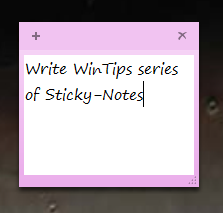
Over the next few tips I’ll be showing how to change colors, fonts, and how to manage your Sticky-Notes.
Use with Caution: A cluttered desktop is a bad sign.
Use Start, Stick to Fire up Sticky notes
Use the START button at the lower-left corner of your screen.
Type “stick” in the search box. That should be enough to bring up the entry “Sticky Notes”.
Run the sticky notes program and type a reminder to “learn a new trick every day”.
Next: Change color with Right-Click on the note
709-218-7927 CPRGreaves@gmail.com Bonavista, Thursday, December 17, 2020 7:28 AM Copyright © 1996-2020 Chris Greaves. All Rights Reserved. |
|---|