709-218-7927 The Landfall Garden House 60 Canon Bayley Road CANADA A0C 1B0 |
|---|
Error! Not a valid filename.
Creating a Bootable USB Memory Key
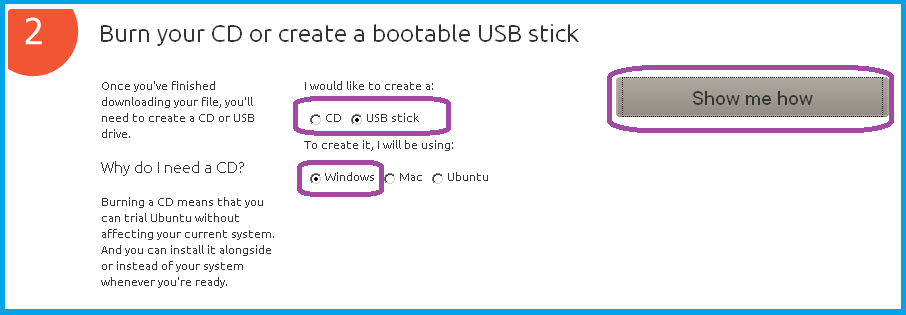
I want to use my Windows system to create a bootable memory key, so I click the "Show Me How" button, which provides an excellent tutorial which I'll not repeat here.
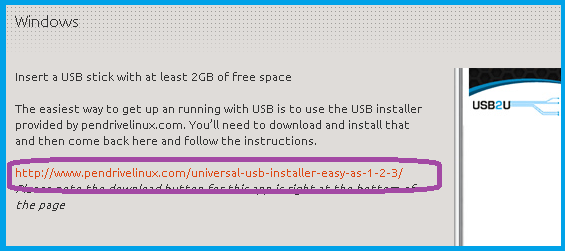
The first step is to download a second program - a universal boot installer for memory keys.
This program takes any ISO boot image and "burns" it to your memory key, making that memory key bootable in the process.
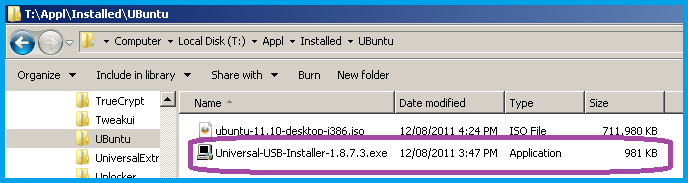
The file is less than a megabyte, takes but a few seconds to download.
I follow the tutorial steps, and when I'm done, am ready to reboot my 64-bit Notebook, just to see if the bootable memory key works.
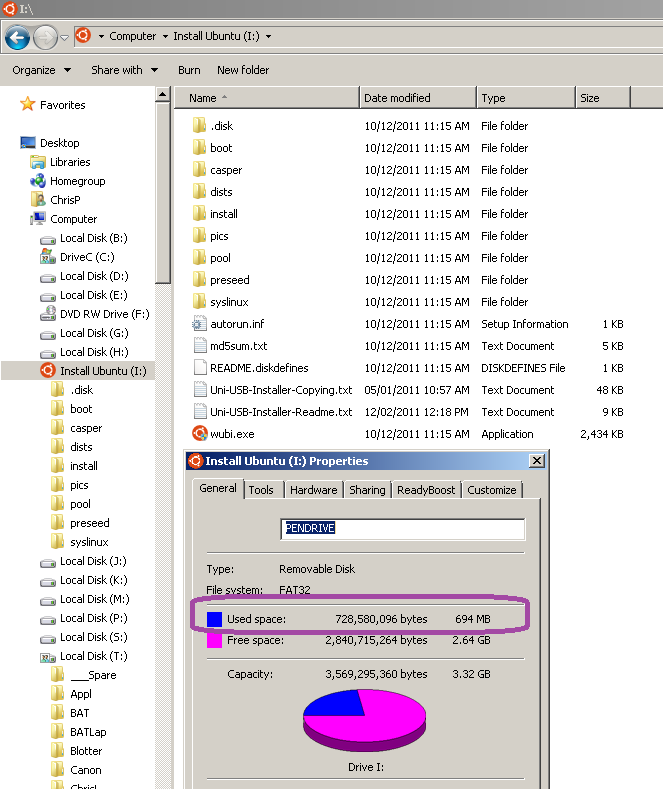
Your memory key will look like this, showing less than a megabyte in use for the system.
Note: Traps for Young Players
Next Step: Booting from Media
709-218-7927 CPRGreaves@gmail.com Bonavista, Thursday, December 17, 2020 7:33 AM Copyright © 1996-2020 Chris Greaves. All Rights Reserved. |
|---|