709-218-7927 The Landfall Garden House 60 Canon Bayley Road Bonavista, Newfoundland CANADA A0C 1B0 |
|---|
Sound Activation
Sound Activated Recording sounds like a dream come true for LibriVox Readers. We are used to letting the recording run on, because the easiest editing process is deleting unwanted audio. But what if we want to spend thirty seconds mentally rehearsing the pronunciation of the German in those footnotes? A run-on recording of thirty seconds means lots of mouse-dragging or scrolling to select the long gap.
Sound Activated Recording gets some bad reviews in the LibriVox forums (Appendix 2), and I suspect that it might be the equivalent of someone buying a car, and not learning how to change gears out of “first”.
“Sound Activated Recording” turns up 40 hits within Topic Titles in the Audacity forums , but I could not find one that addressed a problem in an increase in the wave frequency when I first tried Sound Activated Recording
The next day I returned, but could not detect a frequency shift.
Let’s explore.
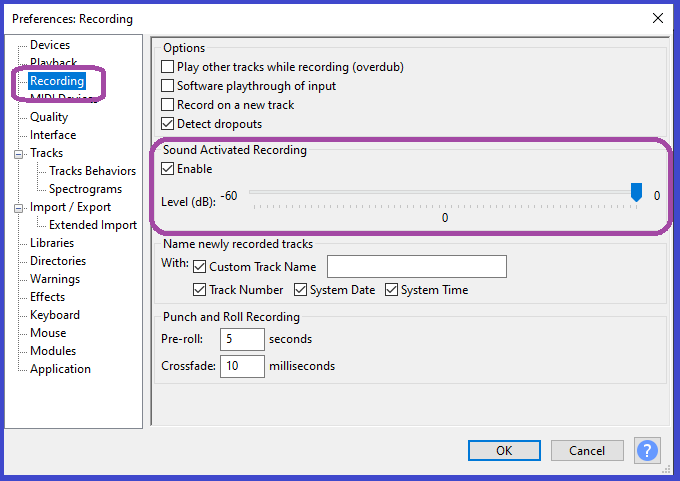
I choose Edit, Preferences, and choose Recording, and set “Sound Activated Recording” ON.
I notice a threshold slider which I believe sets the levels of sound that Audacity uses to classify “silence”. I set this to zero, because I plan to test out the effectiveness of Sound Activated Recording at different levels.
At this point I am ready to use Audacity to show me what it can do, at different decibel settings, with the same text with gaps in my speaking. This presents a hurdle, for I know that I cannot make seven (0, 10, 20, 30, 40, 50, 60) consistent renderings of the same text. So I use a Smartphone to make a sound recording which I will play back to Audacity; that recording will be constant, and only the decibel levels will change between successive recordings.
I understand that decibels are a logarithmic scale, but we all have to start somewhere, and units of ten will let me straddle a meaningful range.
The text I choose is “I choose Edit, [1] Preferences, [2] and choose [3] Recording, and set [4] “Sound Activated [3] Recording” [1] ON.” Where the square-bracketed terms are gaps measured in seconds
I shut down every application except this word-processor and Audacity, and away we go.
I choose Edit,
[1]
Preferences,
[2]
and choose
[3]
Recording, and set
[4]
“Sound Activated
[3]
Recording”
[1] ON.
Three AAC files are available for download from www.chrisgreaves.com/Downloads/rawAAC.zip
Recording 1 (679e3689-c40e-4d2d-a92f-2b5d3137e122).aac I recorded my text without pause, with the Smartphone resting on my keyboard. This has generated a consistent background noise which, I looked on the bright side, is more grist for the mill.
Recording 8 (85dc8fc7-95c8-4a03-8ebf-6a0c4d0b5da1).aac I recorded my text without pause, with the Smartphone held in my left hand. Less background noise. This track is a weak benchmark; this track shows how I might record the text without artificial pauses.
Recording 9 (251d3f38-3dbe-474c-a043-fc60bb781c6b).aac I recorded my text with pauses. My other Smartphone(!) was left with its Clock/Stopwatch running. At each indicated pause I turned my head to look at the stopwatch, noted the seconds, waited until that value had increased by the length of the pause, and then resumed recording. This track, if successfully processed by Sound Activated Recording ought to sound like the “Recording 8” file. It ought to be within 5% of the length of Recording 8.
This Smartphone recording has two immediate advantages:-
(1) The input to Audacity is consistent. I will be feeding the same audio to Audacity for each of my decibel settings (remember those?)
(2) I need have no other audio application running on my laptop; not WinAmp, not VLC player. Just the quiescent word-processor and Audacity 3.1.3
(half an hour later) Since I will be recording spoken text on my laptop, I would be better off recording the sample text on the laptop in as high a fidelity as possible, then exporting it as an MP3 file to my phone, using my phone for playback only.
Remember we are trying to vary just one parameter through seven values, to get an idea of its value. (Doh! I must disable Sound Activated Recording to record these sample texts!)
The WAV/MP3 files can be downloaded from www.chrisgreaves.com/Downloads/20220130_0934.zip
My recording technique is to have the phone ready to play, choose “R” in Audacity to start recording, then quickly press the “Play” button on the phone and hold it close to the side of my face, so that the emitted sound is coming from about the position of my mouth; this seems to me to be better than placing the phone on the desk, facing at right-angles from the laptop microphone.
Program:-
(1) Disable Sound Activated Recording
(2) Playback and Record 004.wav and 005.wav from the phone, with Sound Activated Recording disabled. This produces two WAV files to be saved as SARDisabled benchmarks. The file 004_SARDisabled.wav records seven seconds of useful audio; this is my target for all Sound Activated Recordings
(3) Enable Sound Activated Recording at Level 00
(4) Playback and Record 004.wav and 005.wav from the phone, producing two WAV files to be saved as SAR00 benchmarks
(5) Enable Sound Activated Recording at Level 10
(6) Playback and Record 004.wav and 005.wav from the phone, producing two WAV files to be saved as SAR10 benchmarks
(7) Continue in this way by increments of 10 until the recording at 60 is completed.
I notice that each time I use “X” to stop recording, I get the last little dribble from the recording buffer.
Sound Activated Recording Levels
00 |
Nothing is recorded |
|---|---|
-10 |
I get a half-second of squeaky-axle sounds |
-20 |
Only two seconds of sound, my accent/tone can be heard, but no distinguishable words. |
-30 |
004 gives me a vastly speeded up version, but distinguishable; only 4 seconds instead of 7 seconds. 005 is the same: comprehensible text but only 4 seconds worth |
-40 |
004 gives me 5 seconds; I suspect that Sound Activated Recording has clipped my inter-word gaps from the speech, removing two seconds of speech-silence. 005 too yields 5 seconds. I know that -40 is close to what I think is the default value of -39 |
-50 |
004 yields 5.7 seconds, so some inter-word gaps are remaining? 005 too yields 5.7 seconds, and this is the best so far. LibriVox sound proof-listeners would be able to find fault with it, but if I were recording as I worked through, say, and Audacity tutorial, it would suffice. |
-60 |
004 yields 6.6 seconds. 005 yields 8.7 seconds, and Audacity recorded my faint breathing, or else the sound of the wind whipping the lighthouse three miles away! |
Before quitting Audacity, I was smart enough to reset to -39 and disable Sound Activated Recording
These Sound Activated Recording WAV files can be downloaded from www.chrisgreaves.com/Downloads/20220130_1124.zip
Appendix 1
Some 40 hits were reported on Sunday, January 30, 2022 for the topic title “Sound Activated Recording”
Appendix 2
https://forum.librivox.org/viewtopic.php?p=1828679#p1828679
“I have disabled the feature (Edit-Preferences-Sound Activated Recording). After some more tests, it is clear that the feature does not capture all the sound captured with regular recording. Even a split second makes a difference. (I didn't version the work so the original raw files are no longer there. The feature I disabled works pretty well but not perfectly and timing/volume of speech affects outcome.” I read no data about what settings were in place while Sound Activated Recording was in forced. I note too no means to (“version”) retain data files. I understand and accept this. LibriVox members are somewhat focused on recording, rather than fine-tuning Audacity. Just turn the ignition and get me to the airport!
https://forum.librivox.org/viewtopic.php?p=1829588#p1829588
“There are two reasons to never use the sound-activated recording: missing split-second sounds and lack of control over pause lengths.” The “lack of control” suggests that Edit Preferences was not properly explored.
https://forum.librivox.org/viewtopic.php?p=1865263#p1865263
“Do you have 'sound activated recording' turned on at Audacity > Preferences > Recording? (hint: you shouldn't)” This too offers no justificationa s to why we should not use it. To me this is akin to “I once tried to drive a car and it crashed, so I go by taxi (!) nowadays”
I have not searched the LibriVox forum in depth; until I find a post with a specific reason not to use Sound Activated Recording, I see no reason not to explore it and maybe use it to testr its boundaries for text/speech audio. I am cionfident that music will have differebt constraints.
709-218-7927 CPRGreaves@gmail.com Bonavista, Sunday, January 30, 2022 12:20 PM Copyright © 1990-2022 Chris Greaves. All Rights Reserved. |
|---|